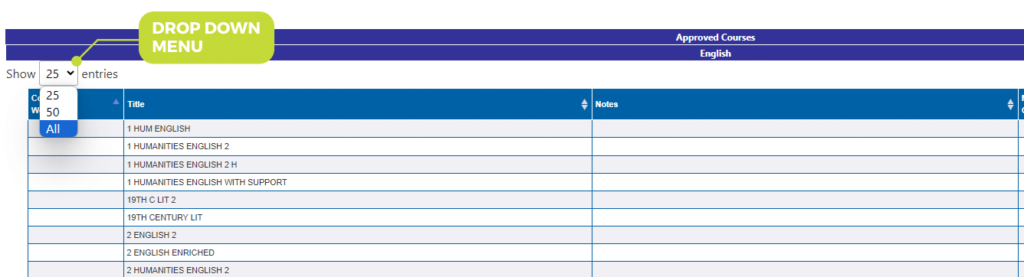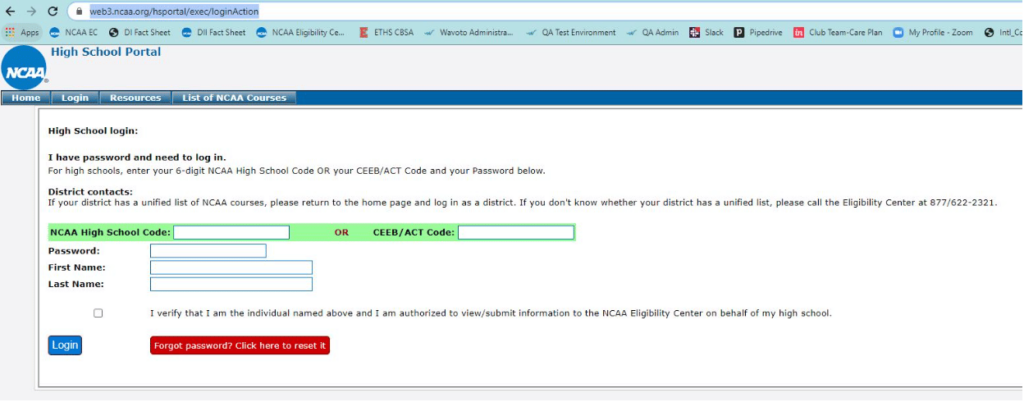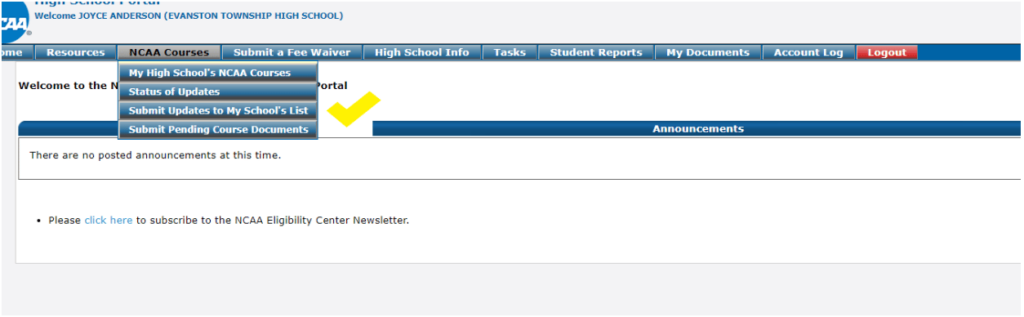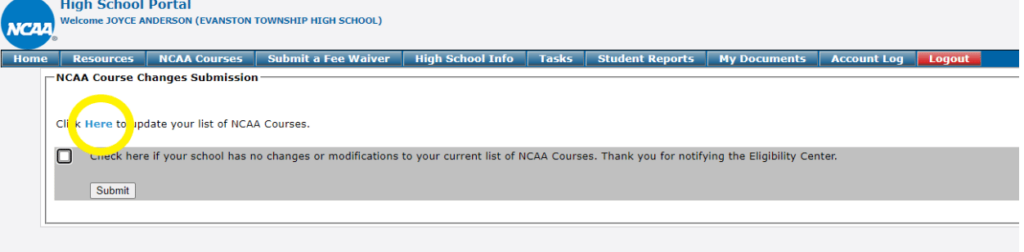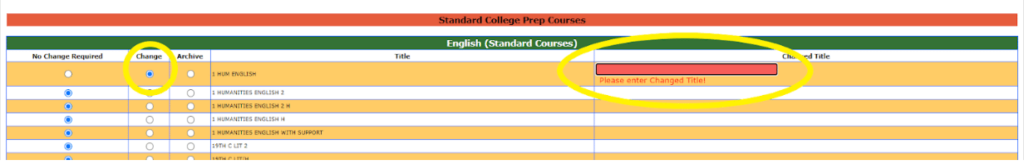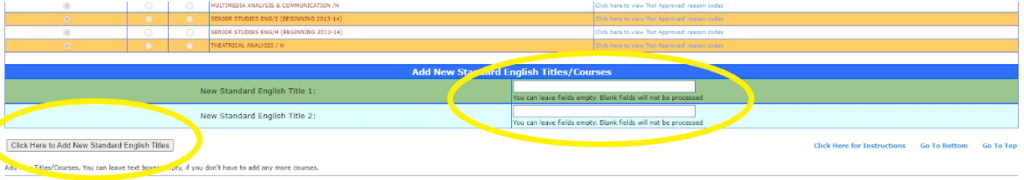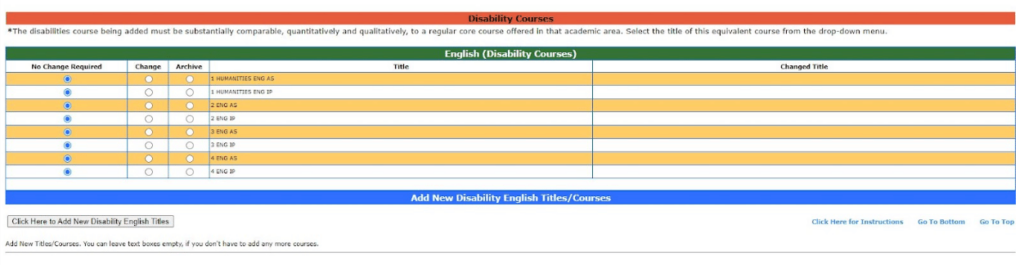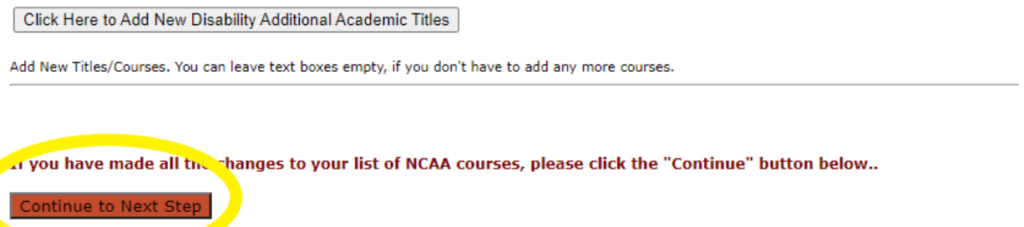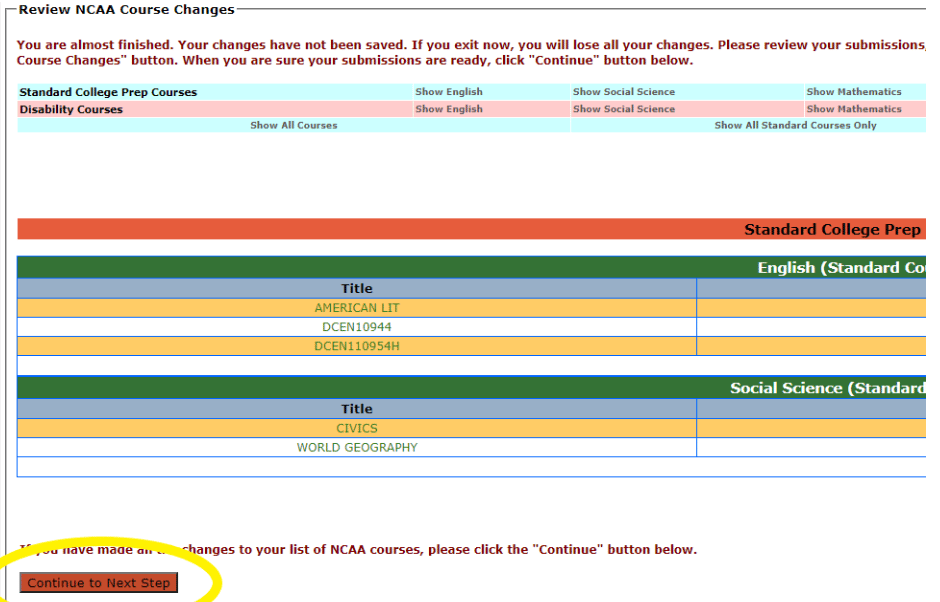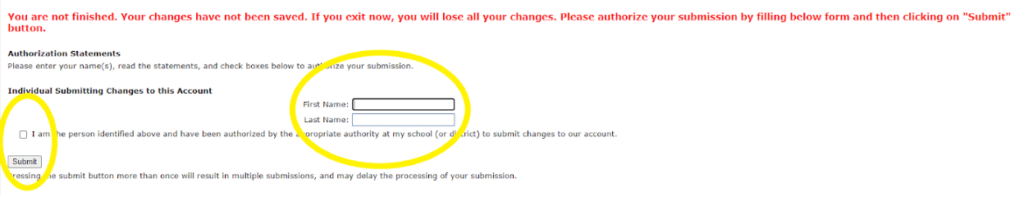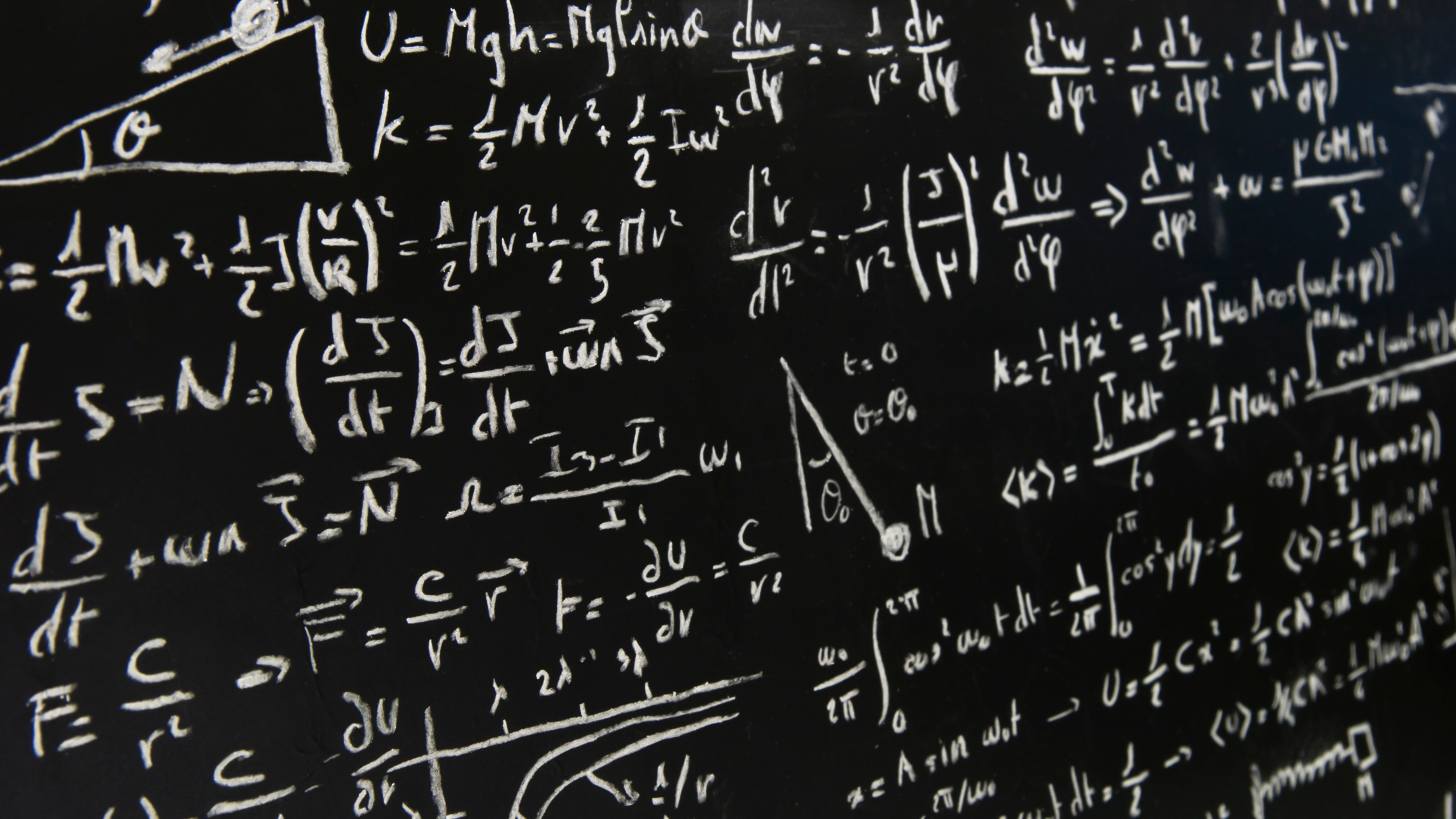How High Schools Can Stay Up-to-Date in the NCAA High School Portal
Updated on Jan 11, 2024

High school counselors, athletic directors, and coaches play an integral role in the academic eligibility process for college-bound student-athletes, and maintaining your school’s NCAA account to ensure it is accurate and up-to-date is extremely important.
There are more than 12,091 high schools that are “Not Cleared” by the NCAA in the Eligibility Center’s High School Portal. If a high school is deemed “not cleared” by the NCAA their students have no pathway to play sports at an NCAA institution!
NCAA school portal administrators could be a counselor or other staff members designated by the school to assist with NCAA compliance. If you’re in charge of the NCAA process for your school, one of your responsibilities (from the NCAA’s perspective) is to create and maintain a list of NCAA courses at your school.
NCAA schools require college-bound student-athletes to build a foundation of high school courses (known as NCAA Core Courses) to prepare them for the academic expectations in college.
What is an NCAA Core Course?
Generally, NCAA Core Courses must meet the below requirements to be approved by the NCAA. However, they must first be formally submitted by the individual high school and approved by the NCAA to gain official approval. Honest Game works with high schools to make sure their courses are accredited through the NCAA.
- Be an academic, four-year college preparatory course receiving high school graduation credit in one or more of these areas:
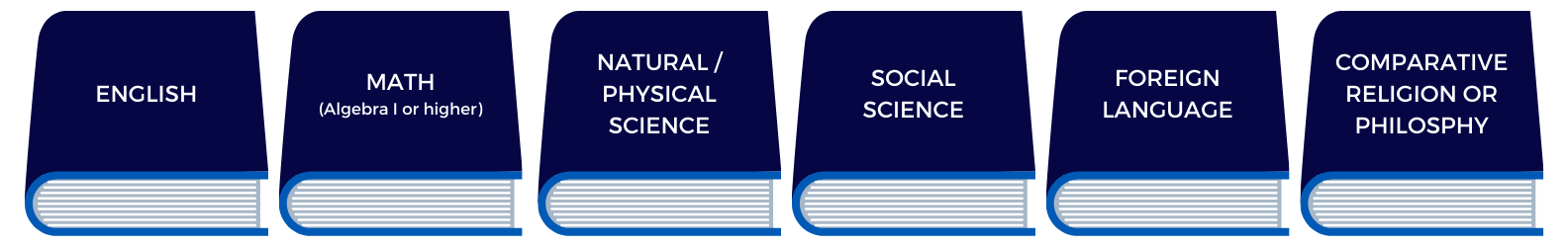
- Be at or above your high school’s regular academic level
- Be taught by a qualified instructor
The NCAA requires freshman student-athletes entering NCAA Division I and Division II programs to complete 16 units (32 semesters) of NCAA-approved high school core courses. These courses must be completed on a specific timeline and in specific subject areas. The NCAA also requires a minimum Core GPA to qualify, which is based on each student-athlete’s 16 NCAA-approved courses.
To learn more about the additional NCAA eligibility requirements, review the Honest Game Academic Eligibility 101 Guide.
Honest Insight: Your school’s NCAA Portal and list of core courses should be updated every year after a school determines new course offerings. If your school determines new course offerings in January and you update your NCAA core course list right away, course decisions will be made by the NCAA Eligibility Center in time for you to schedule students for these classes when they become available.
If you wait too long to update your list, course decisions may be made after students have already scheduled or taken unapproved courses.
To help set your school’s student-athletes on the road to academic eligibility, Honest Game has outline the most critical steps steps for schools to complete to ensure your school’s courses are accurate in the NCAA High School Portal.
⚠️ The NCAA Eligibility Center has updated the format of your course list. To view ALL courses that are NCAA-approved, you must select from the drop-down for each subject area. If you are accustomed to searching the list by using Ctrl F, you must first click the Show [ ] entries drop-down to “ALL”.
How To Make Course Changes In The NCAA High School Portal
1. Log In to NCAA Eligibility Center High School Portal. The NCAA allows for only two administrator accounts at each school to be listed as the primary and secondary contacts on the NCAA Eligibility Center High School Portals. Make sure to include current emails and phone numbers for both contacts.
2. From the NCAA Courses drop-down, select “Submit Updates to My School’s List”.
3. Click “Here” to update your list of NCAA Courses.
4. To change a course name that is already NCAA-approved, select “Change” and type the new course title as it reads on the transcripts.
5. To add a new course name (that is not already approved), scroll down below the Subject Area and select “Click Here to Add New Standard [English] Titles”. A text window opens to type in the exact course name as it shows on transcripts. You can add multiple in one session by clicking “Click Here to Add New Standard [English] Titles”.
6. There is a section (scroll down) specifically for “Disability Courses” or Special Education courses.
7. When all courses are updated/added, scroll to the bottom and select “Continue to Next Step”.
8. Check your course names and select “Continue to Next Step”.
9. The final step to making course changes in the NCAA High School Portal is to certify your name and check the box, then click “Submit”. The NCAA Eligibility Center usually updates course status within one business day.
Honest Insight: Within one business day, you should check to see if any of your submitted courses were marked RC8. If they require additional documentation, those courses will remain as “not approved” until the documents have been submitted and the NCAA has determined the course meets the “core course” requirements.
What Does RC8 Mean? Know the NCAA Core Course Reason Codes
There are times when the NCAA requires additional information from a high school to determine if a course meets the NCAA legislation and subject-specific core-course criteria for review. In these instances, they will assign the ‘RC8’ reason code indicating additional information is required. This allows the school to upload core-course documents for review.
Additional NCAA Not Approved reason codes include:
- RC1 – The course does not meet a graduation requirement in one of the specified core areas (English, Math, Science, Social Studies, Foreign Language, Nondoctrinal Religion/Philosophy)
- RC2 – The course does not meet the definition of an NCAA Core Course
- RC3 – The course contains significant personal-service components
- RC4 – The course does not meet the requirements for a nontraditional course
- RC5 – The course is considered doctrinal in nature
- RC6 – The Course has significant vocational components
- RC7 – The course is not considered substantially comparable, qualitatively and quantitatively, to a regular NCAA Core Course offered in the academic area
- RC10 – Th course is not taught at the level of Algebra I or higher
- RC11 – The course is taught below the regular academic level
- RC12 – The course is not considered four-year college preparatory
- RC14 – The course does not meet the requirements for ESL or SOL courses
- RC16 – The course is submitted in the wrong academic core area
- RC17 – The course does not meet NCAA Core-Course criteria
- RC20 – The course does not appear in the school’s or district’s course catalog
- RC21 – After evaluation of documentation provided: the course is taught below the regular academic level
- RC22 – After evaluation of documentation provided: the course is not considered four-year college preparatory
- RC25 – After evaluation of documentation provided: the course is doctrinal in nature
- RC27 – After evaluation of documentation provided: the course does not meet NCAA Core-Course criteria
- RC28 – This course is denied due to incomplete information
NCAA High School Portal Best Practices for Schools
- Maintain your school’s list of NCAA-approved core courses to ensure it is accurate and up-to-date.
- It is recommended that you update your NCAA list of core courses and grade scale annually after your school determines new course offerings, but before you begin registering students for courses.
- Ensure that any non-traditional programs (ESL/ELL, credit recovery, virtual or online courses, etc.) offered at your school have been reviewed.
- Submit documentation for courses that have been marked RC8 – requires additional documentation to be approved for NCAA credit.
- Validate student transcripts and registration fee waivers for eligibility review and account creation via the NCAAHigh School Portal.
- Respond to NCAA requests for more information from the NCAA Eligibility Center as needed.
- Respond to NCAA alerts regarding specific student eligibility concerns.
- Be familiar with the information on students with documented education-impacting disabilities, which can be found on the NCAA High School Portal.
- Continue to emphasize the importance of academic performance at every step of the student’s high school career – starting in 9th grade, it all counts!
- Develop a method to best identify student-athletes and their interest in college athletics.
When it comes to providing additional advice and support to your student-athlete – whether they hope to gain college admission and scholarships based on their athletic talent or just want to play on a college team, Honest Game’s four-year plan below will help your students avoid common errors and successfully navigate the post-secondary sports pathway for your students.
As the industry-leading on-demand academic compliance solution, Honest Game technology helps educators ensure their schools and student-athletes are tracking with NCAA & NAIA requirements for college athletics.
Contact us today to learn more about how our technology can prepare your student-athletes to be eligible and ensure your school is updated with the NCAA/NAIA compliance requirements.

Having served on the NCAA Eligibility Center High School Advisory Board and as the College Bound Student-Athlete Advisor at Evanston Township High School (Evanston, IL), Joyce has advised more than 2,000 high school student-athletes and families on academic eligibility and recruiting.