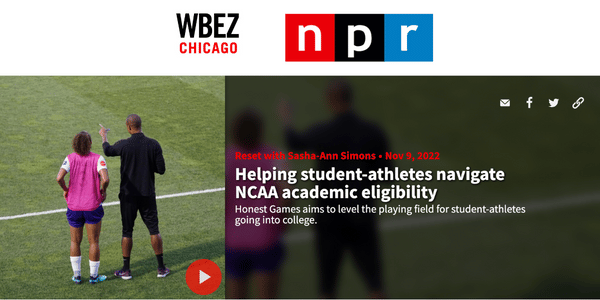How to Upload Student Transcripts to the NCAA Eligibility Center
Published on Jun 10, 2024
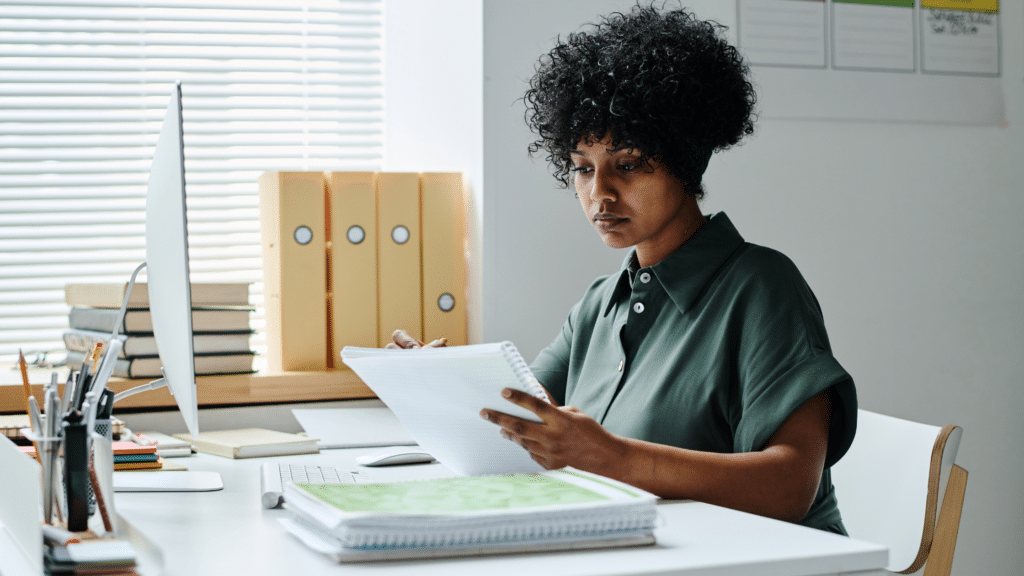
High school administrators and counselors play an integral role in the academic eligibility process for college-bound student-athletes. One crucial and time-sensitive step for these aspiring student-athletes is ensuring their high school transcripts are submitted to the NCAA Eligibility Center to verify their academic eligibility.
Timely submission of transcripts is essential for verifying academic eligibility, as they provide proof of completed NCAA-approved Core Courses and have met the required NCAA Core GPA necessary for determining a student-athlete’s qualification to participate in college sports. Delays or errors in this process can jeopardize a student’s post-secondary opportunities.
To help you avoid these pitfalls, here’s a step-by-step guide for school administrators and counselors to navigate this process smoothly and efficiently.
Step-by-Step Guide to Uploading Transcripts to the NCAA Eligibility Center
Step 1: Gather the Necessary Information
Before you start the upload process, make sure you have the digital copy of the student’s transcript in PDF format.
Step 2: Access the NCAA Eligibility Center
- Log Into the NCAA Portal: Go to the NCAA Eligibility Center website (eligibilitycenter.org) and log in using your school account credentials.
- Navigate to the Transcripts Upload Section: Once logged in, find the section specifically for uploading transcripts under the “Student Report” tab.
- Select the “Search Student Details” option.
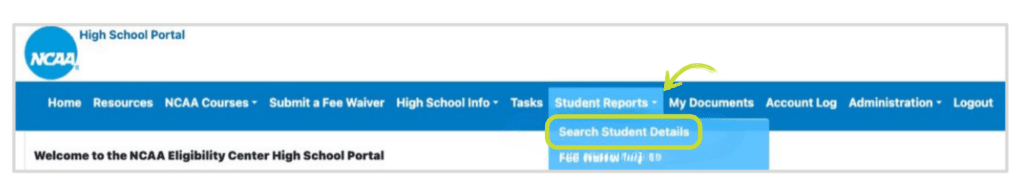
Step 3: Upload the Transcript
- Select the Student
- Find the student-athlete for whom you are uploading the transcript. This might involve searching by their graduation year, NCAA ID, date of birth, name, city, state, country or currently enrolled students only. Find all current and former registered students by using graduation year only.
- The search function can be faulty. The less information you input the more accurate your search results. Occasionally, students may not appear on the first try or if you enter in too many details.
Honest Insight: If a student has not completed their registration with the NCAA Eligibility Center, you will not be able to upload a transcript for them. A free Profile account will NOT result in students being added to a school account. Payment or a fee waiver is required to show a student in the school account.
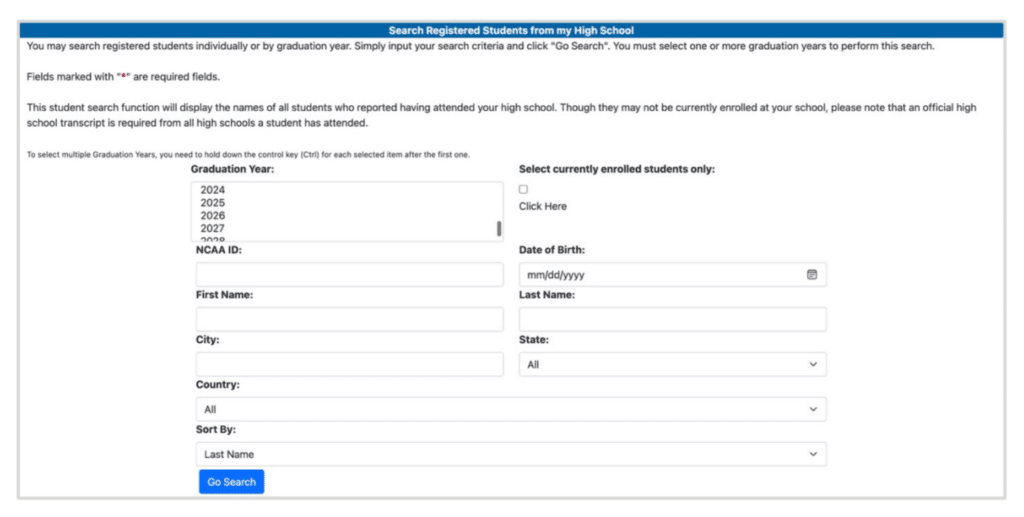
-
- Click the circle to the left of the student’s NCAA ID to select the student.
- Check before uploading! The “All HS Trans Recd” column reflects transcripts needed for all schools a student may have attended. If the “Your HS Trans Recd” column shows “Recd”, but the “All HS Trans Recd” column shows “Not Recd,” your school’s transcript may already be on file. The student may be missing a transcript from another school. To learn more, click the student’s NCAA ID, which shows all schools the student attended (indicated by the student during registration).
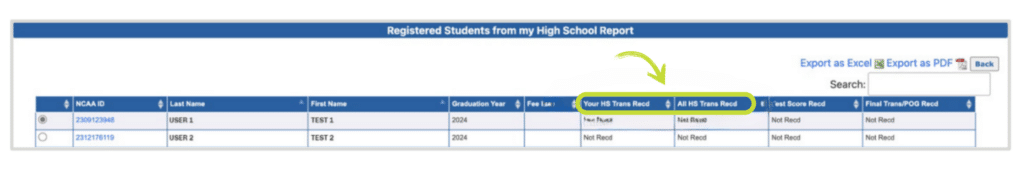
In the example below, the student attended two different high schools; however, only one transcript from Universal School is one file. When all transcripts are received, the “HS Trans Received Date” will be populated for Dream City Christian School.
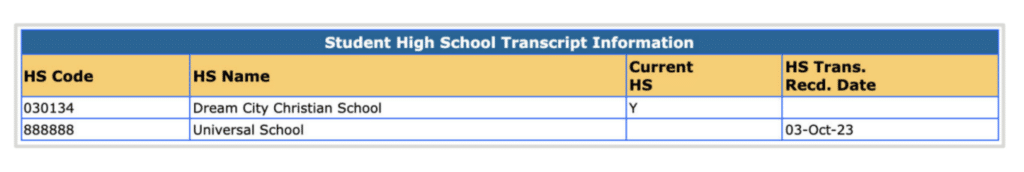
- Attach the PDF: With the correct student button selected, click on the “Choose File” button, and select the student’s transcript on your computer. Once complete, click “Upload”.
- Do not upload any other kind of documentation – transcripts only.
- Do not upload password-protected transcripts.
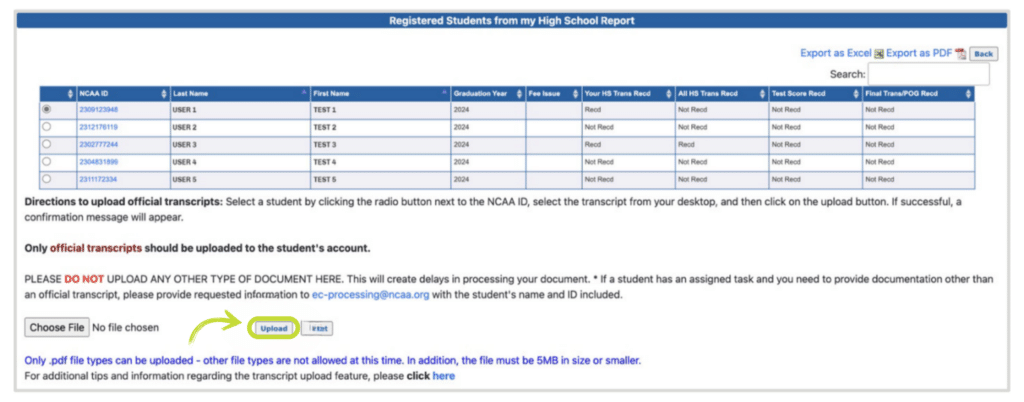
- Confirm Upload: If the upload was successful, you will see a “Transcript has been successfully uploaded” message in blue at the top left of your screen. If you have more transcripts to upload, click the radio button to the left of the next student’s NCAA ID and follow the same process as many times as necessary.
- Each upload will NOT immediately be reflected in the “Your HS Trans Recd” column. This may take up to 30 minutes.
- Transcripts are required from each school a student attends. If a student is no longer enrolled at your school, upload a transcript for the time in which they were enrolled.
- If a previously uploaded transcript included “In Progress” coursework, you may receive communication from the Eligibility Center requesting that an up-to-date transcript be uploaded. If you’re uploading transcripts that include “In Progress” coursework, you must upload an updated transcript once those courses are completed.
Tips for Hassle-Free Transcript Submission to the NCAA Eligibility Center
- Ensure Accuracy: Double-check that all information is correct before uploading. Incorrect or incomplete details can cause delays in the eligibility verification process.
- File Format: Make sure the transcript is in PDF format. This format is preferred because it ensures the document’s formatting remains unaltered. The PDF should be clear and legible, with all text easily readable and no smudges or distortions.
- Timely Submission: Submit transcripts well ahead of deadlines to avoid any last-minute issues. Early submission provides a buffer for any potential problems that might arise, such as technical issues with the upload or the need for corrections.
Common Questions About Uploading Student Transcripts to the NCAA Eligibility Center
- Q: Can I upload transcripts for multiple students at once?
- A: Yes, but each transcript must be uploaded individually.
- Q: What if my school doesn’t have a digital copy of the transcript?
- A: Speak with your school’s registrar or counseling office. They can often assist in creating a digital copy or provide guidance on alternative submission methods.
- Q: How do I know if the NCAA received the transcript?
- A: Check the status in your NCAA Eligibility Center account. It should indicate whether the transcript has been received and processed. This process can take 1-2 business days.
Submitting high school transcripts to the NCAA Eligibility Center is a critical step in ensuring student-athletes are academically eligible to compete in college sports. By following this guide, you can streamline the process and avoid common pitfalls.
Still have questions about the transcript upload process? Let Honest Game help! We work with hundreds of schools to help school staff simplify academic eligibility and save school staff time by automating the complex and constantly changing NCAA rules and requirements to ensure all of your student-athletes have a path to be academically eligible to access college sports.

Having served on the NCAA Eligibility Center High School Advisory Board and as the College Bound Student-Athlete Advisor at Evanston Township High School (Evanston, IL), Joyce has advised more than 2,000 high school student-athletes and families on academic eligibility and recruiting.